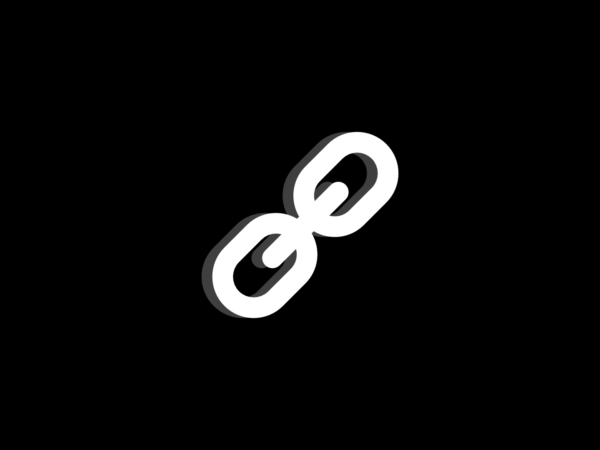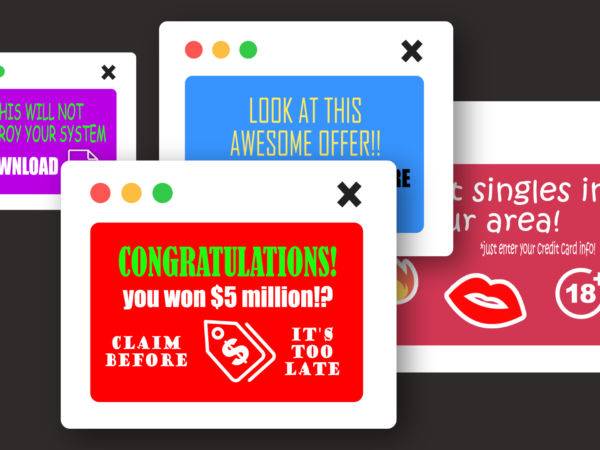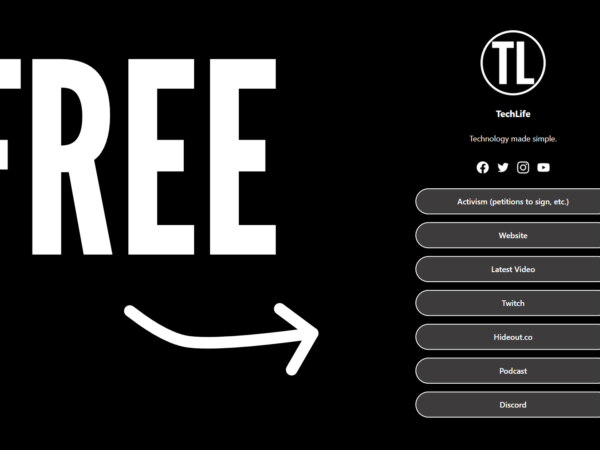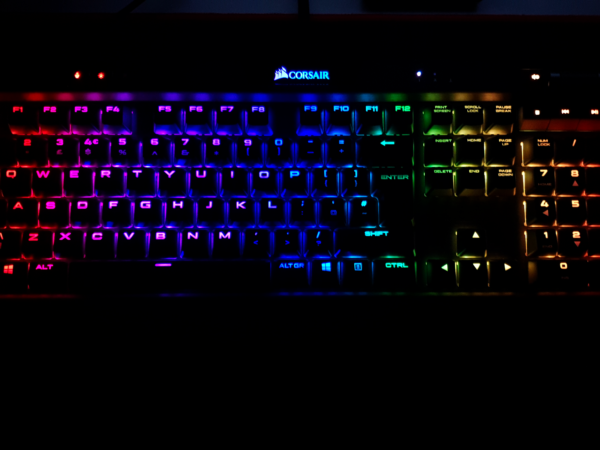Xbox One Digital TV Tuner Review
Ever wanted to pause, play, rewind, forward wind and watch TV on your Xbox One? Then you need this cable. Be prepared to pay a premium, however, it is an official accessory, so of course, it is expensive.
Setup is extremely easy to do. You plug the USB into your Xbox One and the other into your aerial connection. Boot up your Xbox and a notification about setting up the device should pop up on your screen. Then you follow the instructions on-screen and it should search for the channels.
You can also control it with your voice if you have Kinect, however, I found the voice controls to be quite fiddly. It does pair well with the Xbox One Media Remote, so if you are looking for a great media remote to use instead of the regular controller (albeit not cheap), then I would recommend it.
The cable itself is well-built; it is quite short but still probably still can reach where you would want it to go. However, is it worth the price? For what it is, no, but now that it has dropped in price, I would recommend it if you really think you would use it. I found that I didn’t, but that might be because I don’t watch as much traditional TV any more.
You can find it for £9.20 on Amazon, but I found it for just £5 in my local Poundland after I paid £10.80 for it on Amazon before it was reduced.