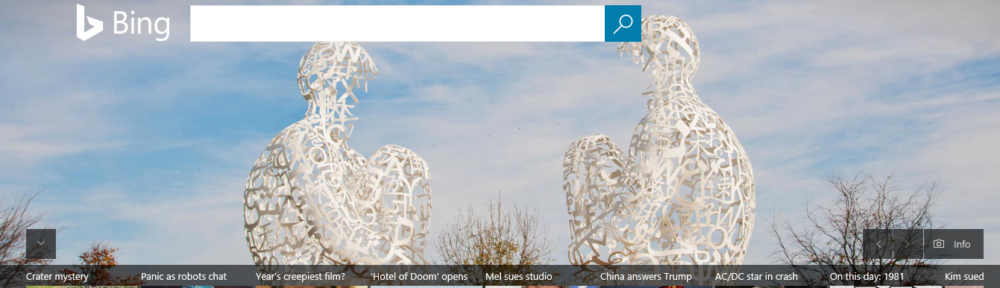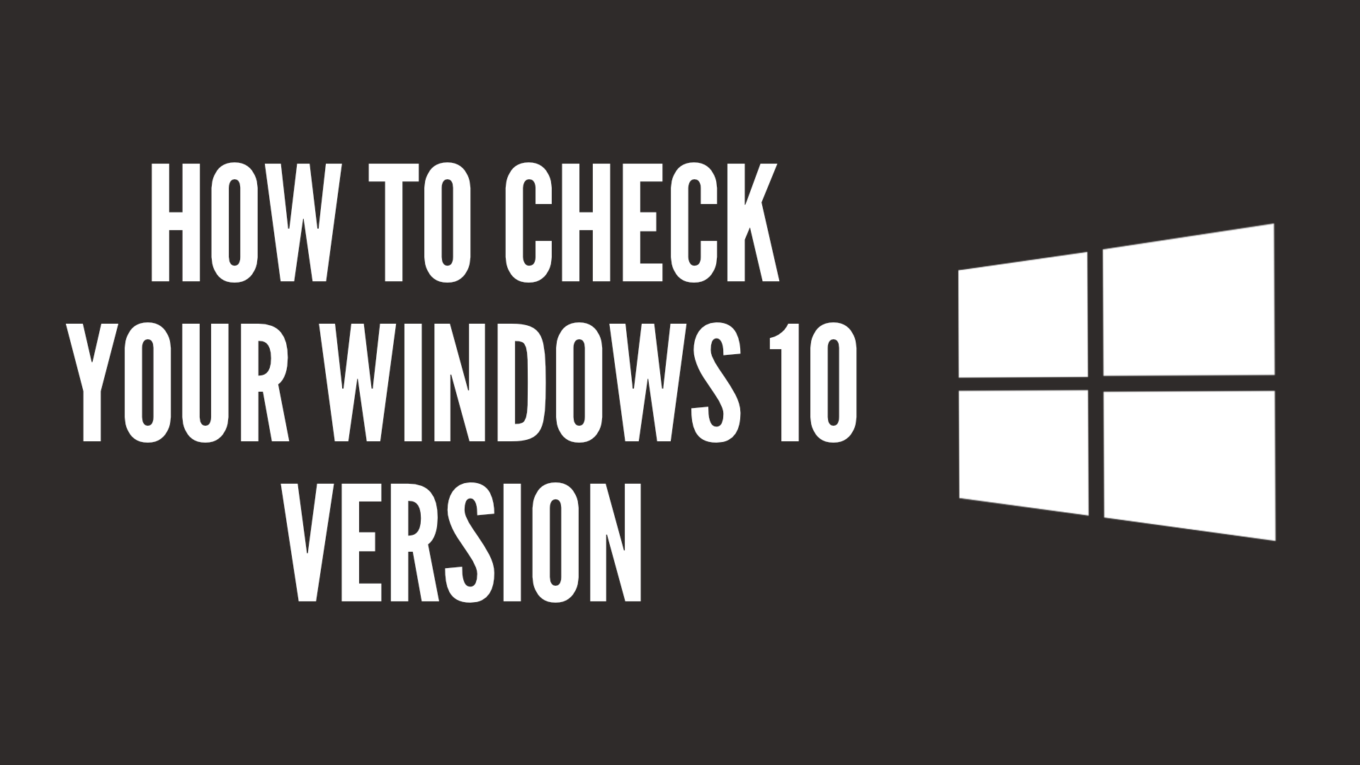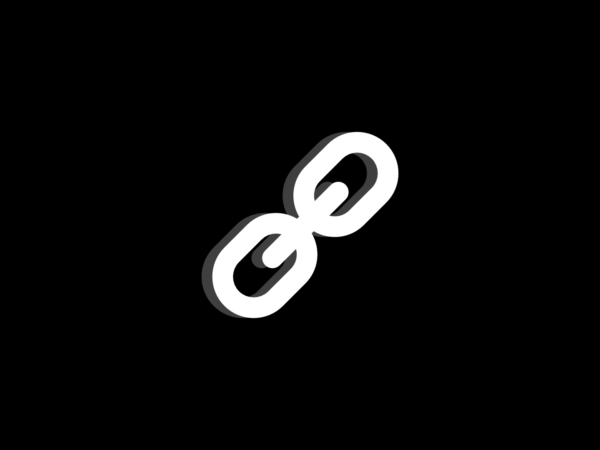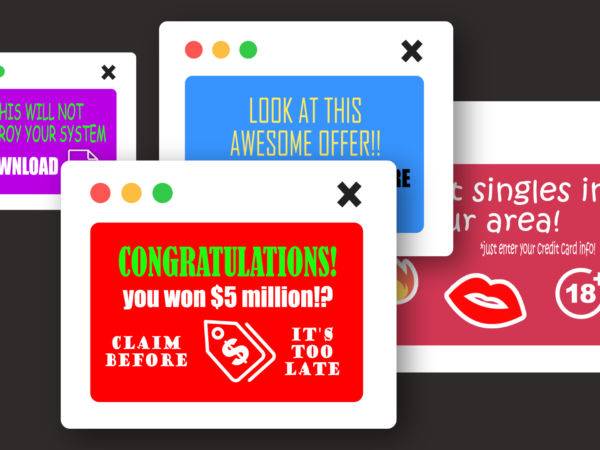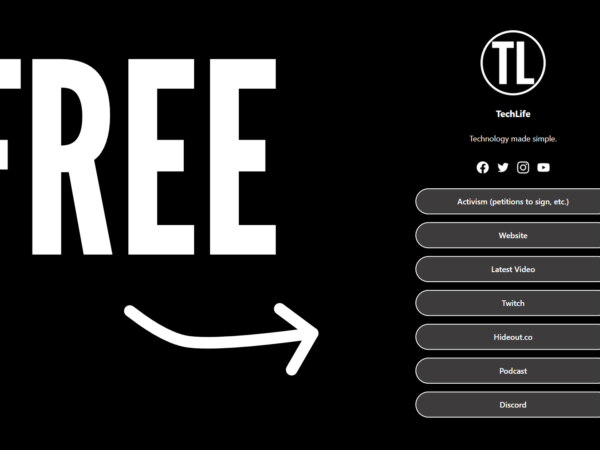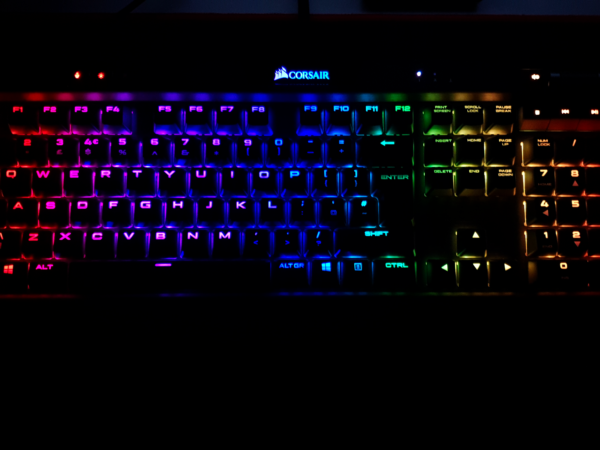Hey guys. If you didn’t know already, I have a new YouTube channel. I found the old channel name really bad and my fanbase wasn’t active. So I decided to create a new one named TechLife. If you are interested in checking it out, click this link and please subscribe. It would help me out a lot. Anyway, here’s the blog post.
I found that going down to the shop and paying the expensive fee of printing photos was just too much for me, and I started searching for an alternative. The best one that I could find was an app which was called ‘FreePrints’. FreePrints is basically an app where you get 45 free photo prints a month. All you have to pay for is delivery. As you buy more and more prints, the ,ore rewards you get, such as larger free prints, faster delivery and other additional things. All you have to do to get your free prints is go to their website or download their app (it’s available on both Android and iOS, so don’t worry about if they care). Then you sign in or sign up. After you have signed up (or logged in) you can tap ‘Start New Order’. You can choose photos from many sources, such as Google Photos, Gallery, Photos, Dropbox and other file-sharing or photo-storage options.
Continue reading